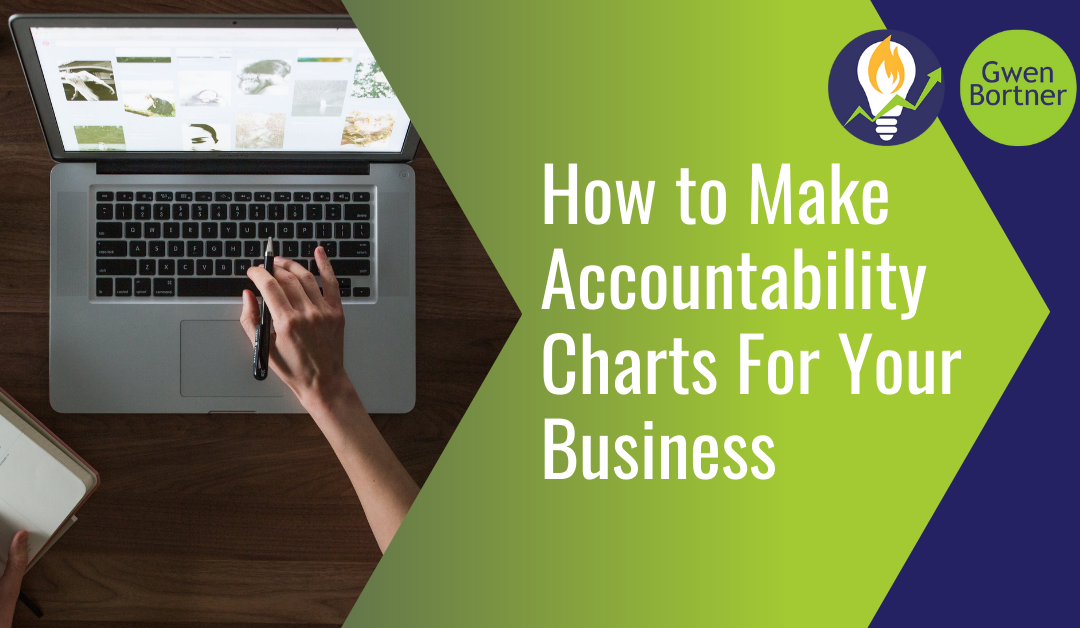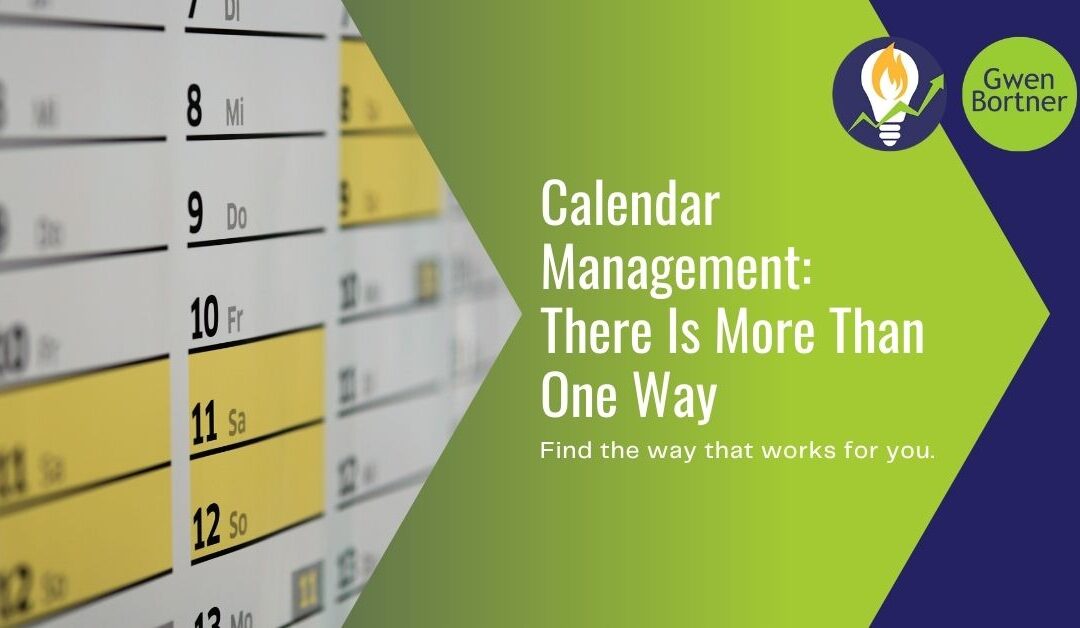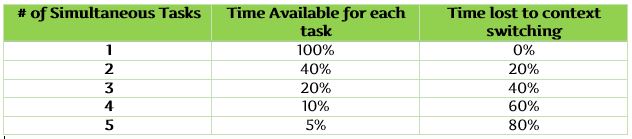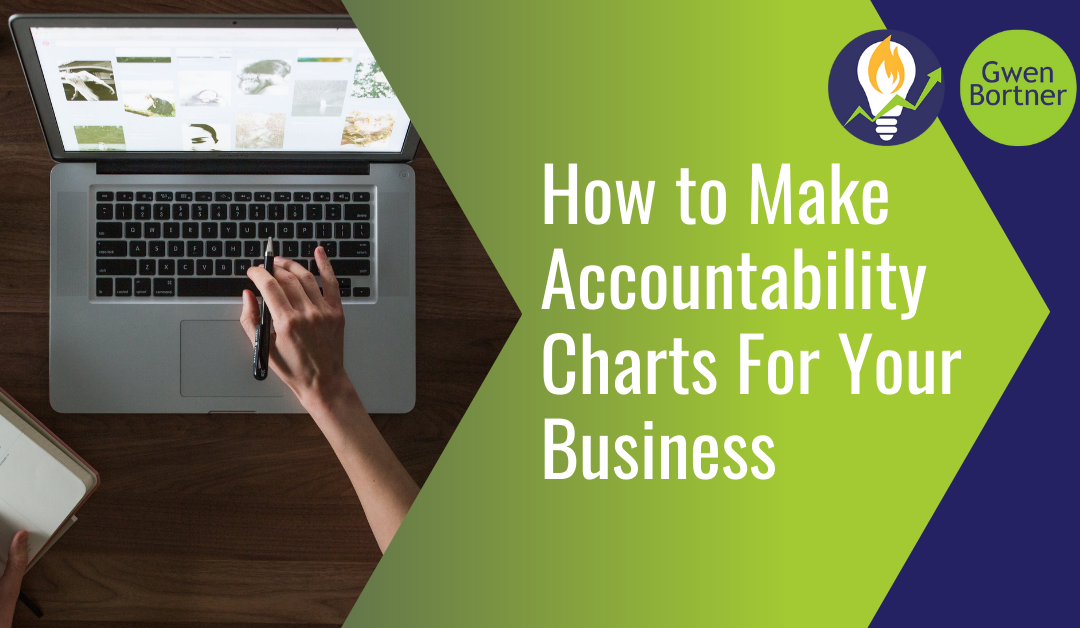
by Gwen Bortner | Leadership, Operations
Do you ever finish out your work day and wonder where the time went? Do you feel like you’re not really accomplishing very much, even though you’re working all day? Chances are you’re losing crucial time in your business trying to do too many different tasks, or manage too many different people. A solution for this problem is to create an accountability chart for your business.
An accountability chart is like an organizational chart, but with one key difference: an accountability chart focuses on what people are going to be accountable for rather than just listing their job description. I would love to take credit for this idea, but the first time I was exposed to it was in the book Traction by Gino Wickman.
Creating an accountability chart will help you get clarity on who’s doing what, but also help you step back and take accountability only for the tasks you’re supposed to be handling as the CEO. For everything else, your only job is to hold your people accountable for what they owe you.
How to Create an Accountability Chart in Your Business
Step 1: List the tasks that must be completed in order to run your business.
You can group these into different areas, but don’t let yourself get boxed into existing job descriptions or the people who are currently working for you. Think only about the actual tasks that need to go on somebody’s To Do list in order for your business to keep running every day. List them all.
Step 2: Group those tasks into roles.
Think about the most logical way to combine those tasks into roles, or job descriptions. No matter how you’ve done it in the past, this is a chance to invent the best practices that will carry your business forward. If someone is doing Task A, which other tasks are the most logical for them to take on as part of their role in your company?
Step 3: Define the accountability for each role.
What is the deliverable outcome for each job description? What will that person need to be accountable for producing as they complete those tasks? You may also want to use this step to put a time frame on this accountability: how frequently do these tasks need to be completed for maximum results? Is there any flexibility on this, depending on the person you eventually hire to fill this role?
Step 4: Determine the number of hours or people needed to fill this role.
It’s only natural that the roles you have in your business will grow as your business does, but think about right now: how many hours per day or week would it take someone to fulfill the duties of each role? Chances are, when you’re just starting out, one person (maybe even you) can take on several roles at once. It’s still important to define them as separate roles, though, so that as the business grows that person can pass off some roles to other people and fill more of their time doing fewer jobs.
Step 5: What is the appropriate accountability structure?
This is where the accountability chart starts to look more like an organizational chart. A Chief Financial Officer role may also be accountable for ensuring the roles of Bookkeeping and Payroll Tax Preparation are being fulfilled. And right now, those roles all may be the same person. However, as your business grows, those roles may be taken over by other people. Keep in mind, we are designing for the future, not just the present.
Step 6: Share as needed.
Everyone who works for you doesn’t need a detailed job description for every other person in the business, but they do need at least a baseline of information. If I’m your employee, I need to know my own job in pretty strong detail so that I make sure to complete my tasks and maintain the things I’m accountable for. I also need to know who I report to with questions, problems, and results. For everyone else in the business, I just need to have a basic idea of their role so that if an item comes across my desk that should really be theirs, I know where to forward it.
As you develop your chart, remember that accountability is key. You don’t want “too many cooks in the kitchen,” or too many folks who are accountable for the same thing. The higher up you go on your chart, the fewer people should be accountable for each outcome. Fundamentally each role should be able to be summarized by 3 – 5 bullet points.
It may seem unnecessary if you’re still at the stage of business where you’re doing most of the work, or you only have 1 or 2 employees or contractors. However, having clear roles now means it’s easier to grow your business down the road, because you can hire people according to their strengths. If one person is balancing multiple roles right now, they can eventually give away the ones that aren’t firmly in their wheelhouse in order to focus on the ones that are.
If you need some help identifying the roles in your business and holding your team accountable for their tasks, come join us in the Operations Engine. You’ll get support from other CEOs like yourself, with guidance and advice from me every step of the way. Click here to schedule a call for more information.
(PS: if you’d like to dig deeper into this topic, I really recommend the book Traction: Get a Grip on Your Business, by Gino Wickman. It has some really practical advice for how to get a handle on your business operations.)
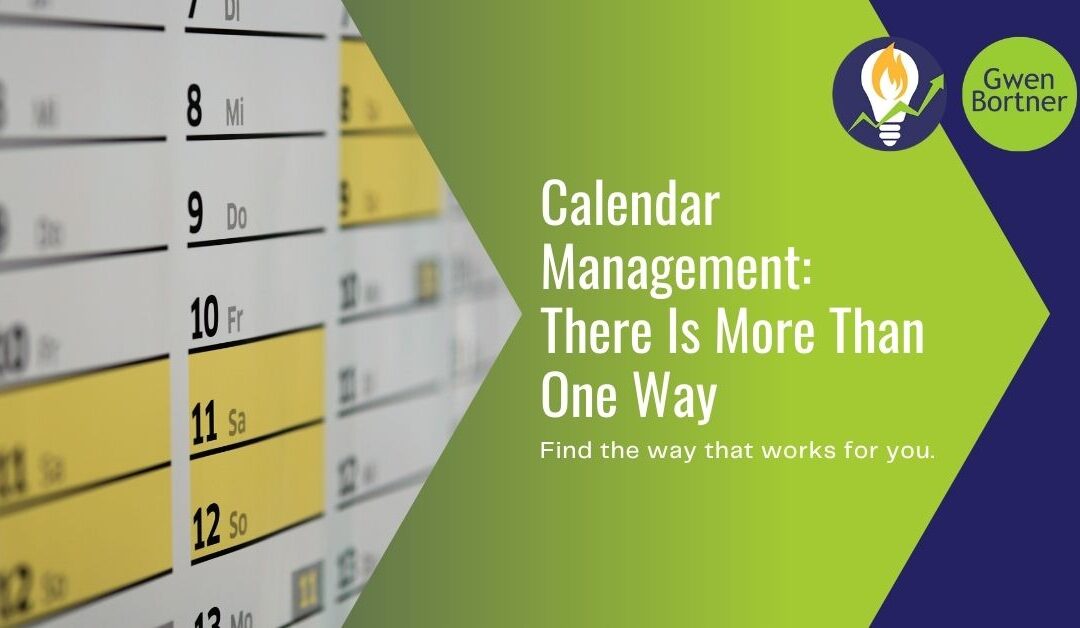
by Gwen Bortner | Operations, Tasks & Goals
For as long as I can remember, my productivity has been guided by two things: my task list and my calendar. Depending on my role, one would always be the more dominant over the other. However, over time I have learned that managing them in tandem is almost always the most productive.
There are multiple ways to leverage your calendar to maximize productivity. By understanding the options, the pros and cons of each and your personal work style, you are more likely to select a method that leads to long term productivity.
Chunking Time
Breaking your day into chunks of time to increase productivity is not a new concept. Even so, it is not as widely discussed as some other methods of time/task management.
The basic concept is rather simple:
- Break your day into functional chunks of time (usually 30 – 120 minutes).
- Analyze your levels of focus and productivity for each chunk.
- Assign types of activities to each chunk of time in order to best utilize that time slot.
- Only do those activities until they are done or time is up (whichever comes first).
This type of chunking can be particularly helpful when you have lots of tasks to do and certain types never seem to make it to the top of the list. Even if they only get 30 minutes each week, it is probably more than they would get otherwise.
The downside is, this version might be too restrictive for some types of business ventures.
Another variation of chunking time is to look at bigger chunks of time (1/2 day or full day) and assign larger groups of activities to each. For example, to minimize interruptions, appointments are only to be scheduled on Tuesday afternoons or Thursday mornings. Monday mornings are for planning, strategizing and prepping for the week ahead and so on.
This version has more flexibility within the chunks of time, but still has enough structure to create a framework for productivity.
Another upside is if you are working with others, either in-person or virtually, team members can also have a reasonable idea of what to expect and how to work with you effectively.
The challenge is that it can become too restrictive making scheduling challenging or difficult to complete certain tasks.
Meetings First
If your work requires you to participate in a large number of meetings or appointments, it may make better sense to start with getting those in your calendar first. You can still leverage a bit of the chunking concept by limiting the times people can schedule meetings, but this approach assumes that a large percentage of your work calendar is open.
The challenge is this method can make it difficult to get any task work done. However, a way to minimize this challenge is at the end of each week, block chunks of task specific time for the following week so very few additional appointments can be scheduled. This allows your clients and associates to have reasonable and flexible access, while at the same time ensuring you have some time for task work.
Obviously this method is best for roles that require at least as much, if not more, time allocated to meetings as opposed to getting tasks done.
Scheduling Tasks
Another method for using your calendar to increase your productivity is to actually make an appointment with yourself. Most of us are pretty good at showing up at the designated time/place for a meeting with another person. The concept is to apply the same rigor to your most important tasks. For some, leaving the office and working in a remote location like a library or coffee shop helps in making the “meeting” happen.
This is a great method for who automatically break projects down into milestones or steps and can easily place them on the calendar weeks and months in advance.
The challenge is to hold firm on your own appointments. It can be easy to convince yourself to “reschedule” when something else comes up, but if you are not careful a task appointment will get regularly rescheduled and never get done.
Block and Tackle
The idea of blocking time and tackling tasks is a method that can be used in combination with some of the previous calendar management concepts or on its own. The idea is first thing in the morning to look at the day ahead, given the appointments, work blocks, etc. on the calendar, assign the remaining time slots (usually smaller slots like 15 – 60 minutes), to very specific tasks.
This method works well in concert with other time management techniques like the Pomodoro method. It is also a great way to ensure you make time for your personal activities, like running errands, or ensuring you get to important but less urgent tasks.
Mash-up Methodology
Personally, my favorite is to create a mash-up of several methodologies. I am a firm believer in systems, but I also know that customization is often the key to success. Rarely does one system fulfill all of a person’s needs. But when you combine elements, you get the best of both worlds — systems and customization.
I personally combine the “Meetings First” and “Block and Tackle” methods. Although I loved the concept of chunking time, I could never make it work for myself. As a natural project planner it would seem like scheduling tasks into the future would make sense, but I know that I am not good about honoring appointments with myself. So everything ended up getting moved around anyway. The combination of “Meetings First” and “Block and Tackle” gives me just the balance I need.
The Reality of Managing Your Calendar
The reality is no system is perfect, but systems invariably increase our productivity. We also all have the same number of hours in a day. The difference is seen in how those hours are utilized.
When you realize that your tasks are ultimately part of your calendar, it becomes so much easier to have them work together. And when your calendar and tasks are working together, you will feel less overwhelmed and get so much more accomplished.

by Gwen Bortner | Office Productivity
You start your day feeling excited about a project you’re going to work on for your business. You start working, and after a little while one of two things might happen:
-
You get stuck on an idea and you’re not sure where to go with it; OR
-
You get some sort of interruption in the middle of your working time (email alert, phone ringing, your kid needs something, etc.)
Is this scenario familiar to you? What happens NEXT?
Understand your losses
At this point, you fall down a rabbit hole of distraction. You check your email, answer the phone, browse Facebook “to get some ideas,” or even just get up and switch the laundry or start lunch because you think you need a break.
You are actively working against your own success.
You have lost time, twice:
- The first amount is the time it took you to actually give in to that distraction (20 minute phone call, 30 minutes on Facebook, 10 minutes checking email, etc.).
- The second amount is the time you lost switching back and forth between two tasks; this is the actual time your brain takes to catch back up when you force it into a state of context switching.
Though you might understand the first loss, it’s my guess that you didn’t even realize you were losing that second block.
Get clear.
This table illustrates Todd Herman’s research on context switching:
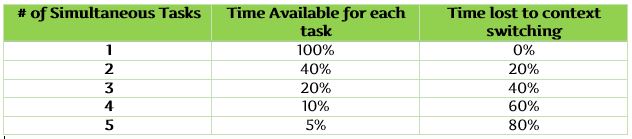
No matter how much time you have to complete any given task, you automatically lose more than half of it just by adding another task into that time frame. The extra 20% goes to your brain, to allow it to mentally shift gears. As you can see, adding more tasks doesn’t grow in even amounts; the amount of time you lose to context switching increases exponentially every time you add another task.
Let’s say you have one hour to write a blog post. If you give in to 5 interruptions during that hour, you’ll actually only get 3 minutes to work on that blog post out of the whole hour, and you’ll lose 48 minutes of it to context switching. No wonder it feels like you never have enough time to do your work!
Improve your Focus.
How can you solve the problem of context switching?
Make it a habit to turn off your phone, close your browsers, and tell your family members not to interrupt unless there’s an emergency when you’re working. Give yourself the time you need in order to really do your work, and you’ll be amazed at how much more time you feel like you have, because you didn’t lose it to context switching!
How will YOU give yourself the time and space you need to get your work done? If you’d like a weekly reminder to focus on your priorities and take action to move you toward your goals, sign up below for my Weekly Course of Action e-mails. Let’s tackle this, together.

by Gwen Bortner | Leadership, Office Productivity
Most of us have probably been in a situation where we worked with a group of people, and the project went well or terribly depending on the quality of the group leadership. In your business, whether you’ve got a company of 100, 10, or 1 – YOU are the leader. What’s the quality of that group’s leadership?
Do you think of yourself as a leader? If you’ve got the title of entrepreneur, CEO, or “wearer of all the hats,” you’re leading your company. It doesn’t matter how many people work for you – if you’re not in the regular habit of leading yourself, you won’t be able to lead anyone else, now or in the future.
What steps are you taking to become a better leader in your business? Here are a few questions to ask yourself:
Are you prepared for each day?
Do you regularly take time in the morning (or at the close of working time the night before) to prepare for your day? Do you have a list of tasks and one to three goals you want to accomplish each day? Do you know what absolutely must be done, what would be nice to accomplish, and what can be left off the list?
If your answer is NO, then take some time to think and plan at the start of tomorrow’s work day, and every day after that. Give yourself a list of no more than 3 tasks that must be accomplished, and set an intention for how you want that day to go. Establish this as part of your morning routine, and stick with it! You’ll be surprised how much more productive you are throughout the day when you’ve got a clear plan.
Do you regularly seek to improve?
Nobody ever got really good at something if they didn’t regularly strive to improve their skills, and the same holds true for running a business. As the leader of your business, you’ve got to start with improving yourself, and you’ve got to keep up the habit regularly. Read more business blogs or books (and apply the lessons you’re learning!), participate in webinars and online classes, go out and attend conventions or other events. There’s a ton of education available out there to help you get better at whatever you’re trying to improve, from marketing to operations to profit. Pick something and start learning! Put it on your calendar so that you’re setting aside time each week to learn something new.
Do you ask for feedback?
How do you know you’re good at something? Someone tells you! (The same is true for knowing if you’re not so good!). You can give yourself feedback by setting up regular times to review what’s working and what’s not in your business (once a month for a quick review and once a quarter for a longer one is a good rule of thumb). At these same intervals, it’s a good idea to get outside feedback, from employees, contractors, business advisers, consultants, and customers. Create a survey, send a quick email, give them a form to fill out, and ask them what you’re doing well and what could be improved. Then, the all-important next step is to follow up and make changes according to the feedback you receive.
What’s the very next step YOU will take in order to lead yourself toward improving your business?

by Gwen Bortner | Tasks & Goals
One of the greatest “inventions” that came along with the internet revolution was the creations of the Virtual Assistant (VA). Even so, many business owners don’t take advantage of this resource because they don’t think they are ready.
I used to run a very large department and I had a personal assistant while I held that position, so I know first-hand the value of an assistant. As such, when I met my VA when she was first starting her business, I was happy to give it a go. What I never expected was how much value the right VA can provide even a very small business – they are not just for 6 or 7 figure entrepreneurs. What I have also realized is that many entrepreneurs don’t really know when the time is right to bring a VA onto their team.
(more…)